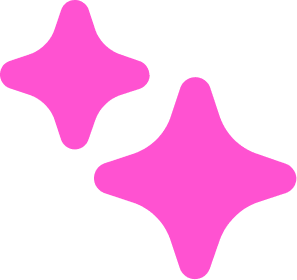
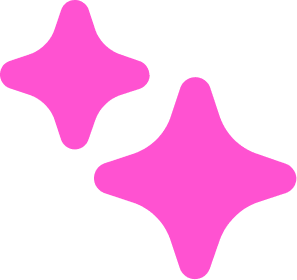
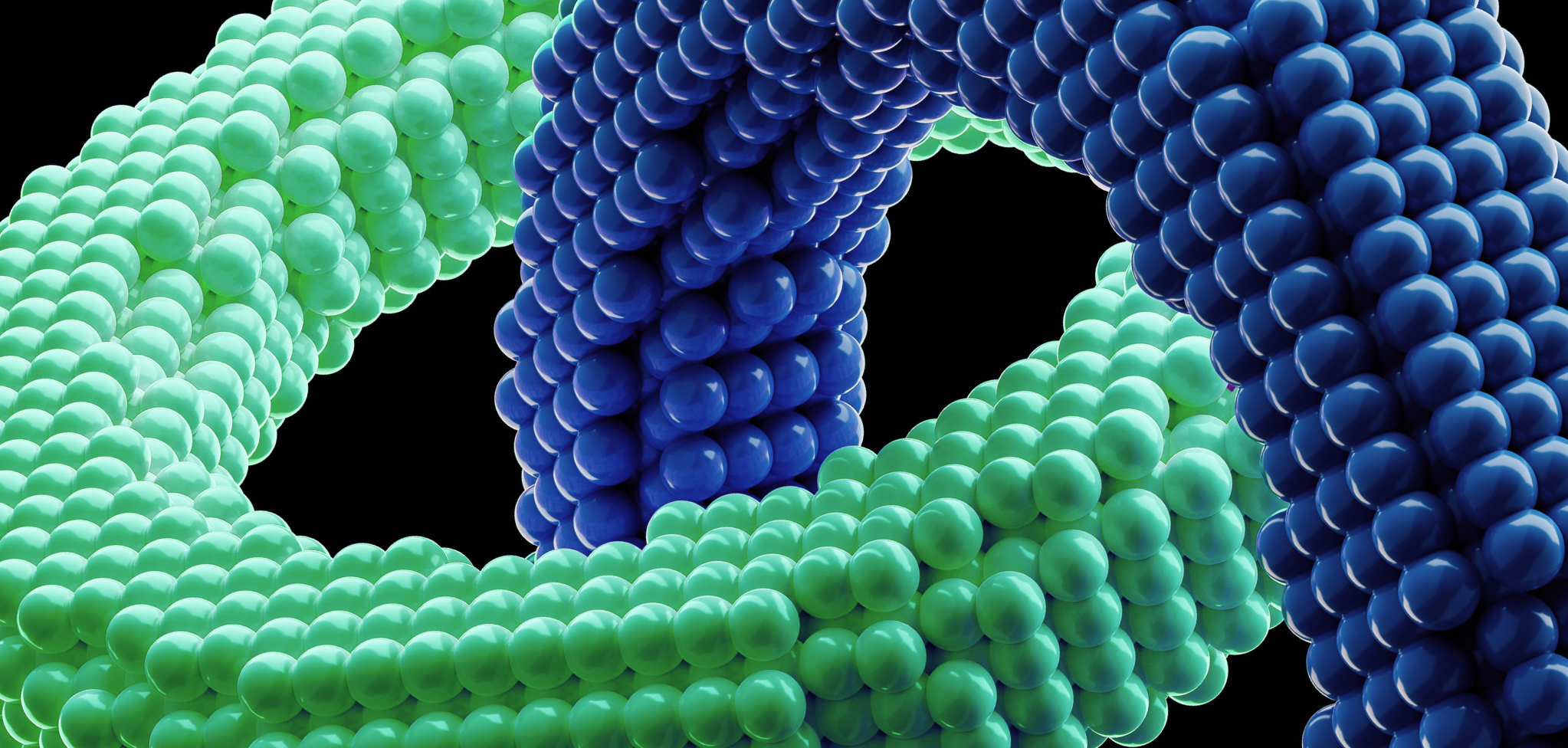
Are you a small business owner or startup founder navigating the complex world of financial management? Your days are full of responsibilities, from managing your team to checking stock levels. In the middle of this chaos, you realize you need a reliable accounting tool, so it’s time you compare Xero vs QuickBooks.
Both QuickBooks and Xero provide a set of tools and integrations that help streamline your accounting. So, which one should you choose?
We’ll help you decide in our Xero vs QuickBooks online comparison article!
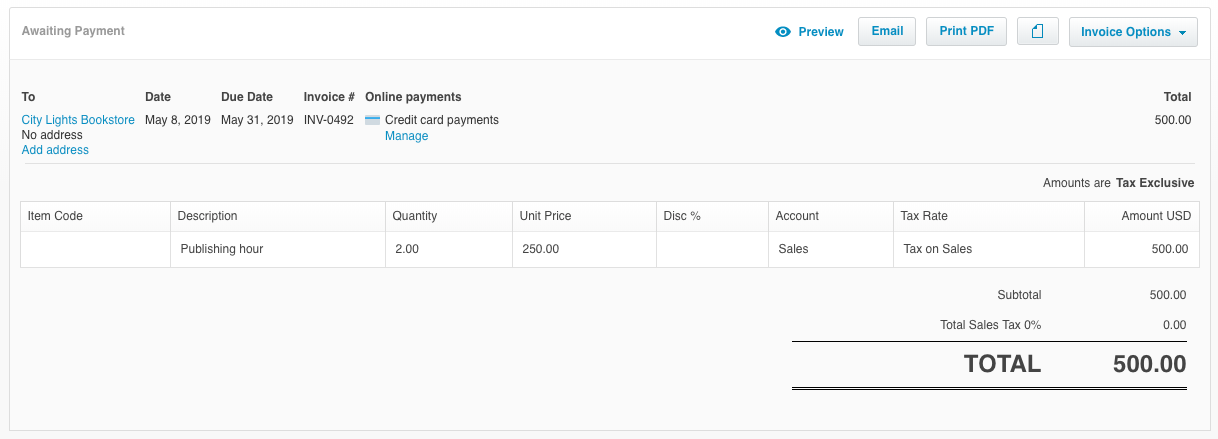
Image source: G2
Xero is accounting software suitable for small business owners, bookkeepers and accountants. It streamlines various accounting tasks to help you manage your business finances and streamline your operations, including:
This small business accounting software connects with more than 20,000 financial institutions worldwide, so you can import bank data into Xero for easier management.
Xero accounting software allows you to automate tasks like reporting and invoicing, so you have more time for more important tasks like startup financing. You have an overview of all data from one dashboard, so you don’t need to go back and forth between apps to keep track of your bank transactions.
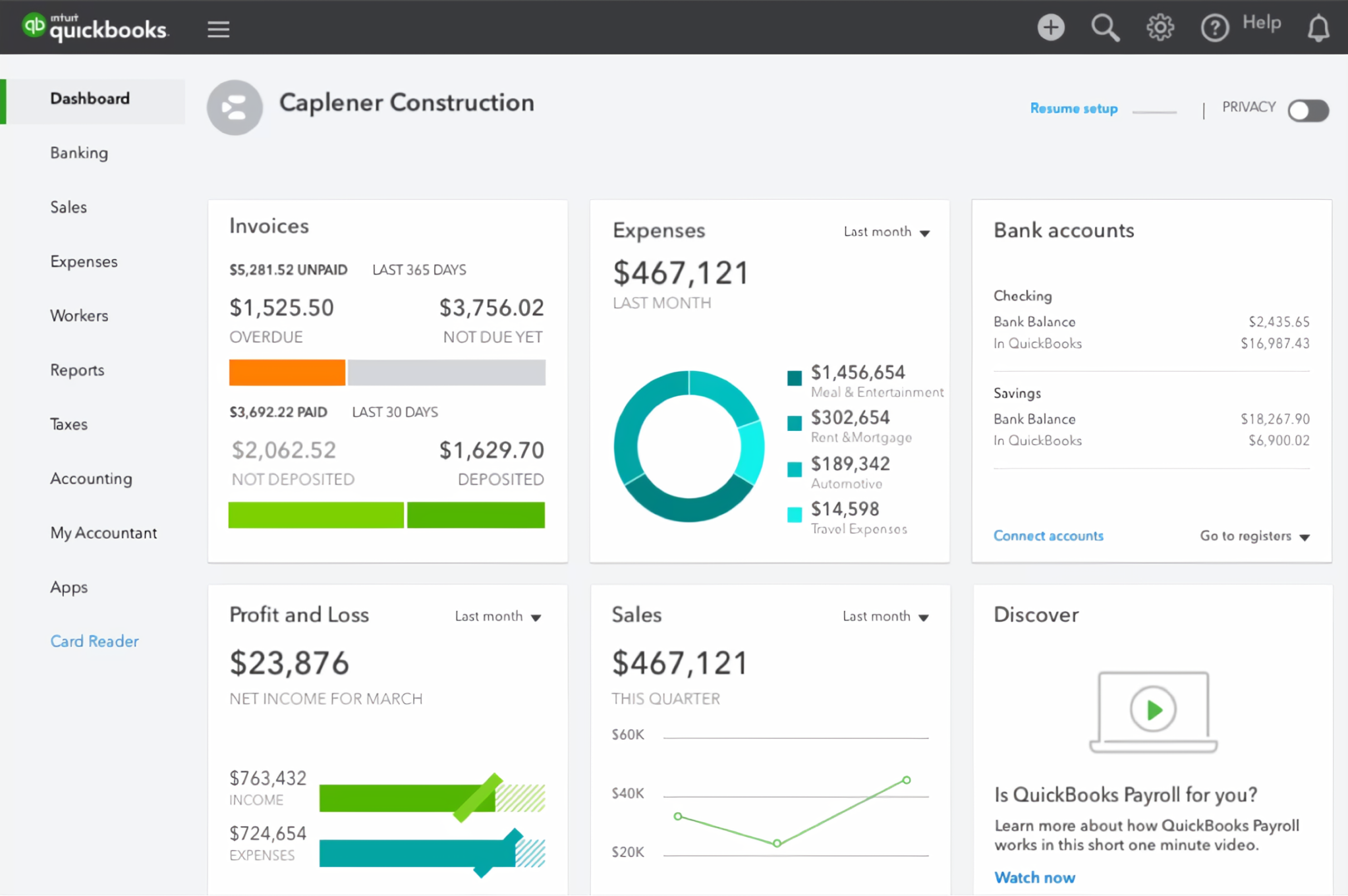
Image Source: DMReach
QuickBooks is a popular accounting software developed by Intuit. It helps small businesses create custom invoices, generate financial reports and track income and expenses.
After you connect your bank to the QuickBooks account, you can set up bank feeds. All incoming and outgoing transactions immediately show in QuickBooks, so you always know where your money goes.
Like other similar financial management solutions, QuickBooks offers a mobile app to keep track of your bank account on the go. There’s also QuickBooks Desktop Enterprise, a desktop solution for up to 40 users.
See also: Best QuickBooks alternatives for small businesses
Choosing between Xero vs QuickBooks is easier when you understand what each tool offers. Let’s dig deeper into both small business financial management solutions.
Xero comes with the following features:
On the other hand, QuickBooks offers:
Both Xero and QuickBooks Online offer similar features like basic inventory tracking and bill management.
However, even in its Simple Start plan, QuickBooks offers some features Xero doesn’t have, such as income tax estimates and VAT error checker. Some other features like unlimited invoices and bills and multi-currency handling are available in QuickBooks’ Simple Start and Essential plans, while Xero offers them in their Standard and Premium plans, which are more expensive.
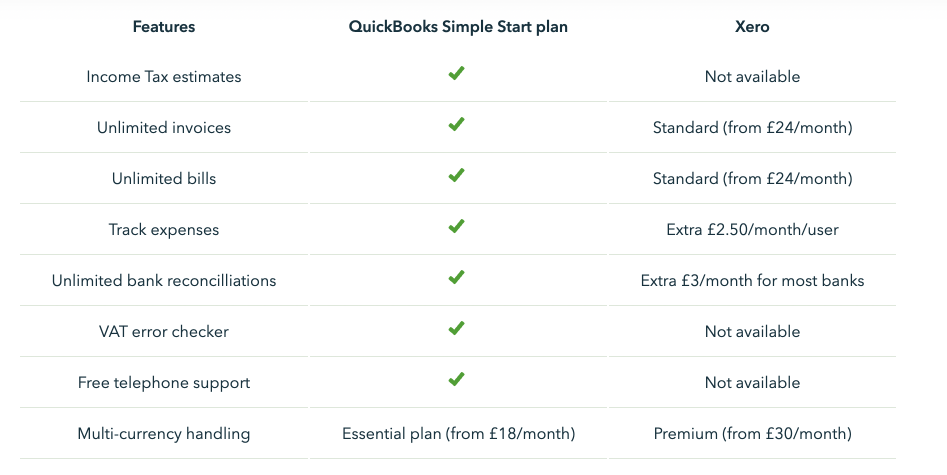
Image source: QuickBooks website
Xero integrates with many apps, such as:
As for QuickBooks, you can connect it with:
See also: Best QuickBooks integrations for financial management
Xero offers more integration options than QuickBooks, which is crucial if your team already uses many apps.
The Xero pricing plans are:
As for QuickBooks pricing, you can choose from:
Unlike QuickBooks, Xero supports unlimited users.
It’s crucial that your online accounting software has stellar customer support. Let’s see how Xero vs QuickBooks compare in this regard.
Xero’s representatives are available via email or live chat 24/7. On the other hand, you can contact the QuickBooks customer support team via live chat or phone number.
Both QuickBooks and Xero offer help centers where you can find answers to the most frequently asked questions.
Let’s see how existing users rate both Xero and QuickBooks.


Choosing QuickBooks or Xero accounting software isn’t enough. You need a financial analysis solution to get a clear picture of your finances. One such solution is Fuel.
Fuel consolidates all of your financial data in one place. This gives you a comprehensive overview of your finances, helping you with record-keeping, financial reporting and financial planning and analysis. You don’t need to go it alone – Fuel takes over your finances and prepares precise cloud-based spreadsheets and graphs.
Our FP&A software also connects with QuickBooks to ensure you get the most out of the app. This integration allows our software to import all data from QuickBooks and create financial reports based on them. Combining the QuickBooks accounting tools and the Fuel financial planning solution lets you stay on top of your transactions while understanding how to reach your financial goals.
We cover almost all industries, from SaaS and professional services to construction and e-commerce.

Fuel comes with the following benefits:
Our team has a proven track record of success:

Small business owners and accountants require a solution that helps them streamline and automate their operations. Xero and QuickBooks are both solid choices.
Xero is easy to use, and you can add an unlimited number of users to your professional account. It also comes with many integration options. On the other hand, users are impressed with QuickBooks customization options.
However, remember that you shouldn’t only choose between these two popular accounting software platforms. You also need a financial planning and analysis solution like Fuel. Make data-driven choices and reach your financial goals with Fuel!
Xero and QuickBooks have similar accounting features like expense tracking and inventory management. However, QuickBooks also offers income tax estimates, a VAT error checker and free telephone support Xero doesn't have. On the other hand, Xero allows you to add unlimited users to any plan, unlike QuickBooks.
Xero has a comprehensive set of features, which accounts for its higher pricing.
The pros of Xero are:
As for cons, they are:
Use QuickBooks Online for basic accounting tasks like expense tracking and account management. However, if you need help with complex tasks like tax compliance, you’d need a professional accountant. Check out this list of financial services businesses often outsource.


Just imagine how that would transform your team’s productivity and focus? Talk to our financial experts to know more.